
SRP M-Power® prepaid price plan
SRP M-Power is a pay-as-you-go solution for budget-minded customers, allowing you to choose when, where and how often to pay for energy — before you use it.
How it works
SRP M-Power customers keep it simple — no monthly energy bills, no surprises. Pay in advance for just a few days or a few months. Using the free SRP M-Power app or SRP My Account allows you to track how much energy you've used and how much you have left. The average SRP M-Power customer saves 12% on energy costs compared to customers who receive monthly bills on other SRP plans.
SRP M-Power mobile app
With the SRP M-Power app, you can:
- Add power to your account instantly
- See how much power you have remaining
- Receive notifications on your phone when credit is low
- View your power use and purchase history, helping you plan and budget
- Find a nearby payment location
SRP My Account
You can also manage your account using SRP My Account. Log in to your account or sign up today. Make sure you sign up to receive low balance alerts through text or email.
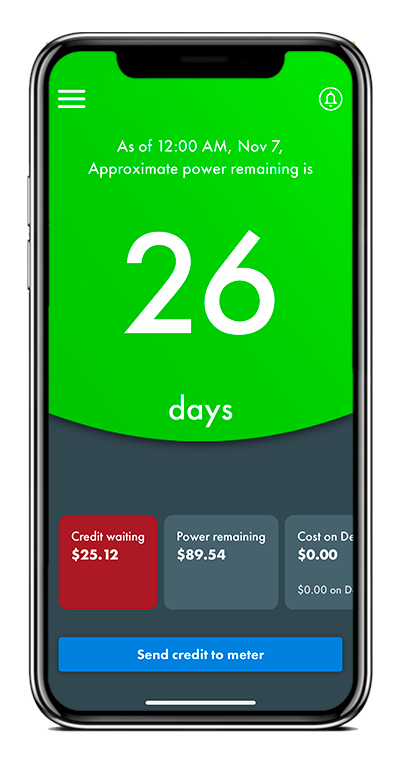
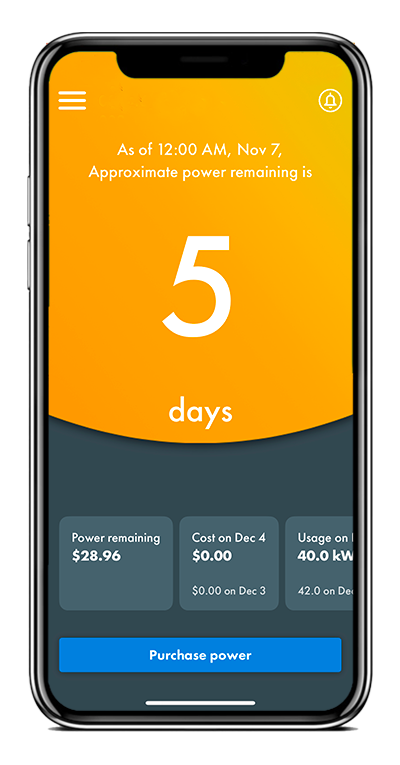
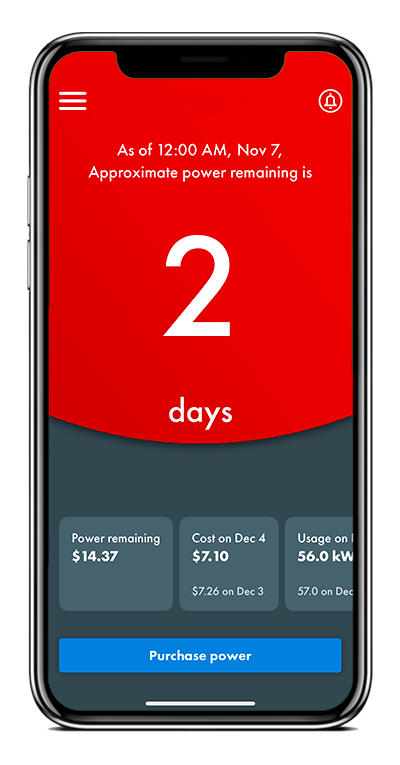
How to pay
Customers can purchase energy in a variety of ways, including:
- Using the SRP M-Power app
- Online via SRP My Account
- Pay with cash by visiting one of 900 participating retail locations
- Calling SRP at (602) 236-8888(602) 236-8888
- Pay with a credit card, debit card, Amazon Pay or PayPal through Paymentus,* a toll-free system 24 hours a day. Call (602) 236-8888 to get started.
Typical startup costs
See how you can get started as an SRP M-Power customer. No credit check needed. No disconnect or reconnect fees.*
- $100 – Refundable deposit
- $30 – One-time service establishment fee (tax not included)
- $30 – Initial account credit; credit is repaid over time, as you make purchases
11.03¢ per kWh
Winter: November through April
12.10¢ per kWh
Summer: May, June, September, October
14.04¢ per kWh
Summer Peak: July, August
Monthly service charge (MSC) — Your MSC helps cover the costs of customer service, billing and your connection to the grid.

Tier 1
If you’re in an apartment, condominium or townhome, your MSC will likely be $20.

Tier 2
If you’re in an average single-family home, your MSC will likely be $30.

Tier 3
If you’re in a larger-than-average single-family home with high power usage (i.e., you have multiple pool pumps, EV charging stations and/or multiple AC units), your MSC will likely be $40.
Ready to change your price plan?
Explore these price plans and see if any of them fit your needs:
Try for 90 days.
Interested in changing your plan? Use our price comparison display to find the plan that works best for you. Please note that you must be at your residence for at least 12 calendar months to access the price comparison display.
Comparison Display will be available after November 1, 2025.
Try a new price plan for 90 days. If you like it after your trial, you can remain on the new plan. If it ends up not working out, you can return to your current plan. Visit SRP My Account or call (602) 236-8888 to make the switch. We’re here to help 24/7.
FAQ
This year SRP will transition to new technology, making SRP M-Power fully digital. In-home display boxes will be deactivated, and you will manage your power usage entirely through the SRP M-Power® app or SRP My Account™.
If you are already using the app to manage your account, you will not be affected. You will be notified via an email or letter when your account is transitioning. If you have questions, call us at (602) 236-8888.
The SRP M-Power app shows you the cost of the energy you are using in dollars and cents. You can view your costs for the last 30 days. The SRP M-Power app will display the days and credit remaining. You can also view your usage information at srp.net/myaccount. You may be able to make your credit last longer by finding ways to conserve energy.
- Be sure you are reducing energy use. Check out energy-saving rebates.
- See if another price plan would better fit your household and lifestyle.
If you want to switch to a different plan, call (602) 236-8888(602) 236-8888.
The kilowatt-hour (kWh) or unit cost of energy is different in winter and summer on every price plan. The price you pay reflects this seasonal change in cost according to your price plan.
During winter months, customer usage and the cost to generate electricity is lower resulting in lower pricing. In summer months, demand for electricity is much higher as is the associated cost for SRP to meet this demand. This results in a higher cost for electricity in the summer.
Billing months
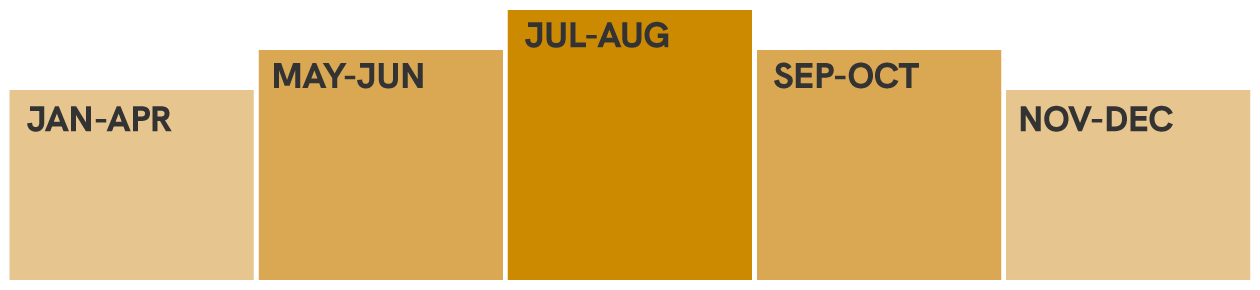
A paydown balance is an amount owed to SRP. A percentage of each purchase made while on SRP M-Power is applied to this balance until it is paid in full. If the total amount owed to SRP is:
- Less than $500, 35% of future purchases will go toward the paydown balance.
- Between $500 and $1,000, 50% of future purchases will go toward the paydown balance.
- Over $1,000, 70% of future purchases will go toward the paydown balance unless you receive the SRP Income-Qualified Discount™ (IQD) monthly discount. For IQD customers, the paydown percentage will be capped at 50%.
If you have a balance of over $500 that falls below $500 as you make payments, your paydown percentage will drop to 35%. If you would like to lower your paydown balance faster, you can make payments by giving us a call. Lowering your balance can allow more of your purchases to go toward your meter.
The deposit you paid, including any unpaid interest earned, will be applied to your final bill. If applying the deposit results in a credit balance on your account, a refund check for the balance will be sent to you at the mailing address you provided when service is turned off.
Interest on your deposit is earned at the average certificate of deposit (CD) rate paid by local financial institutions. SRP will credit the interest to your account in January when the deposit has been held for at least six consecutive months. The interest rate is reviewed annually and adjusted as needed. View the SRP residential credit policy.
SRP will remove the credit from your account at the time of your turnoff. Any credit or accumulated debt will be adjusted on your final bill.
The most convenient way to return your in-home display box is by U.S. mail. Simply place the display in its original shipping box and use the postage-paid label already attached to the bottom to send it back to SRP. If you don’t have the original box anymore, call us at (602) 236-8888(602) 236-8888 and we will mail you a postage-paid envelope.
Your SRP M-Power in-home display can also be returned to any return station (listed below). Using a return station is easy:
- Place the SRP M-Power box in the envelope provided at the station.
- Seal the envelope.
- Remove the confirmation tag from the envelope to keep for your records.
- Drop the envelope in the station.
The SRP M-Power box will be processed, and any account adjustments will be completed within three to five business days.
In-home display return stations can be found at these locations:
- 3160 S. Alma School Road, Mesa, AZ 85210 (Alma School Road south of Guadalupe Road)
- 7050 E. University Drive, Mesa, AZ 85207 (University east of Power Road)
- 221 N. 79th Ave., Tolleson, AZ 85353 (79th Avenue south of Van Buren)
- 1500 N. Mill Ave., Tempe, AZ 85288 (southeast of Van Buren across from the Phoenix Zoo)
- 3735 E. Combs Road, Queen Creek, AZ 85140 (southeast side of Combs and Schnepf roads)

